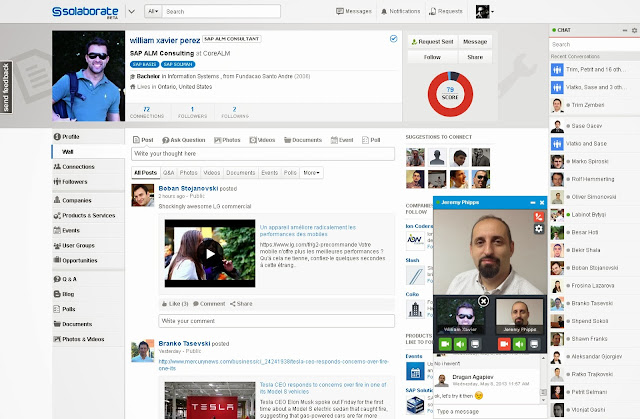- 1 Tianhe-2 (MilkyWay-2)
- 2 Titan - Cray XK7
- 3 Sequoia - BlueGene/Q
- 4 K computer
- 5 Mira
- 6 Piz Dain
- 7 Stampede
- 8 JUQUEEN
- 9 Vulcan
- 10 SuperMUC
Lets talk bout what is supercomputer
According to Wikipedia-
“A supercomputer is a computer at the frontline of contemporary processing capacity – particularly speed of calculation.”
Well if you didn’t got it then read this one
“Supercomputers are the high capacity computer used for task which required huge computing power and data processing they gigantic in size” They were first came in view in 1960s during these day this idea was new the first company brought the very first supercomputer was Cray.
Lets explore each supercomputer
1 Tianhe-2
This is a Chinese supercomputer build in year June 2013.
Located at Guangzhou, China has IntelXeon E5, Xeon Phi Architecture which consumes almost 17.6MW in operating and extra 24MV in cooling, the Operating system being used is Kylin Linux which has been developed by china itself using open source linux kernel this linux version is being used by Chinese agencies and Chinese federal departments computers.
Total memory of Tianhe-2 is 1375Tib being powered by 1000TiB CPU and 375 Tib Coprocessor,
Storage is 12.4 PB(PentaBytes) According to NUDT, Tianhe-2 will be used for simulation, analysis, and government security applications
Memory- 1,375 TiB (1,000 TiB CPU and 375 TiB Coprocessor)
Storage- 12.4 PB
Speed- 33.86 PFLOPS
Cost- 2.4 billion Yuan (390 million USD)
Purpose- Research and education.
2 Titan
Titan is a supercomputer built by Cray at Oak Ridge National Laboratory for use in a variety of science projects. Titan is an upgrade of Jaguar, a previous supercomputer at Oak Ridge that usesgraphics processing units(GPUs) in addition to conventional central processing units (CPUs). It is the first such hybrid to perform over 10 petaFLOPS. The upgrade began in October 2011, commenced stability testing in October 2012 and it became available to researchers in early 2013. The initial cost of the upgrade wasUS$60 million, funded primarily by the United States Department of Energy.
Active Became operational October 29, 2012
Sponsors US DOE and NOAA (<10%)
Operators Cray Inc.
Location Oak Ridge National Laboratory
Architecture
18,688 AMD Opteron 6274 16-core CPUs
18,688 Nvidia Tesla K20X GPUs
Power 8.2 MW
Operating system Cray Linux Environment
Space 404 m2 (4352 ft2)
Memory
693.5 TiB (584 TiB CPU and 109.5 TiB GPU)
Storage 40 PB, 1.4 TB/s IO Lustre filesystem
Speed 17.59 petaFLOPS (LINPACK)
27 petaFLOPS theoretical peak
Cost $97 million
Ranking TOP500: #2, June 2013
Purpose Scientific research
Legacy Ranked 1 on TOP500 when built.
First GPU based supercomputer to perform over 10 petaFLOPS
Web site www.olcf.ornl.gov/titan/
3 Sequoia
IBM Sequoia is a petascale Blue Gene/Q supercomputer constructed by IBM for the National Nuclear Security Administration as part of the Advanced Simulation and Computing Program (ASC). It was delivered to the Lawrence Livermore National Laboratory (LLNL) in 2011 and was fully deployed in June 2012.
Operators LLNL
Location Livermore, Alameda County,
SFBA, Northern California,
United States
Power 7.9 MW
Operating system CNK operating system
Red Hat Enterprise Linux
Space 3,000 square feet (280 m2)
Memory 1.5 PiB
Speed 16.32 PFLOPS
Purpose NW&UN, astronomy, energy, human genome, and climate change
4 K computer
In hune 2001 ranked K the world's fastest supercomputer, with a computation speed of over 8 petaflops, and in November 2011, K became the first computer to top 10 petaflops.
Active Operational June 2011
Sponsors MEXT, Japan
Operators Fujitsu
Location RIKEN Advanced Institute for Computational Science
Architecture 88,128 SPARC64 VIIIfxprocessors, Tofu interconnect
Power 12.6 MW
Operating system Linux
Speed 10.51 petaflops (Rmax)
Ranking TOP500: 4th, as of June 2013
5 Mira
Mira is a petascale Blue Gene/Q supercomputer. As of June 2013, it is listed on TOP500 as the fifth-fastest supercomputer in the world. It has a performance of 8.16 petaflops and consumes 3.9MW in power. The supercomputer was constructed by IBM forArgonne National Laboratory's Argonne Leadership Computing Facility with the support of the United States Department of Energy, and partially funded by the National Science Foundation. Mira will be used for scientific research, including studies in the fields of material science, climatology, seismology, and computational chemistry. The supercomputer is being utilized initially for sixteen projects, selected by the Department of Energy.
Operators Argonne National Laboratory
Power 3.9 MW
Operating system Linux
Speed 8.16 PFLOPS
Ranking TOP500: 5, 2013-06
Purpose Material science, Climatology,Seismology, Computational chemistry
6 Piz daint
Site: Swiss National Supercomputing Centre (CSCS)
Manufacturer: Cray Inc.
Cores: 115,984
Linpack Performance (Rmax) 6,271.0 TFlop/s
Theoretical Peak (Rpeak) 7,788.9 TFlop/s
Power: 2,325.00 kW
Memory:
Interconnect: Aries interconnect
Operating System: Cray Linux Environment
7 Stampede
Site:
|
Manufacturer:Dell
| |
Cores: 462,462
| |
Linpack Perfo rmance (Rmax) 5,168.1 TFlop/s
| |
Theoretical Peak (Rpeak) 8,520.1 TFlop/s
| |
Power:4,510.00 kW
| |
Memory:192,192 GB
| |
Interconnect: Infiniband FDR
| |
Operating System: Linux
| |
Compiler: Intel
| |
Math Library: MKL
| |
MPI: MVAPICH2
|
8 JUQUEEN

JUGENE (Jülich Blue Gene) was a supercomputer built by IBM for Forschungszentrum Jülich in Germany. It was based on the Blue Gene/P and succeeded the JUBL based on an earlier design. It was at the introduction the second fastest computer in the world, and the month before its decommissioning in July 2012 it was still at the 25th position in the TOP500 list. The computer was owned by the "Jülich Supercomputing Centre" (JSC) and the Gauss Centre for Supercomputing. With 65,536 PowerPC 450 cores, clocked at 850 MHz and housed in 16 cabinets the computer reaches a peak processing power of 222.8 TFLOPS (Rpeak). With an official Linpack rating of 167.3 TFLOPS (Rmax) JUGENE took second place overall and is the fastest civil/commercially used computer in the TOP500 list of November 2007
Site: Forschungszentrum Juelich (FZJ)
System URL: http://www.fz-juelich.de/ias/jsc/EN/Expertise/Supercomputers/JUQUEEN/JUQUEEN_node.html
Manufacturer: IBM
Cores: 458,752
Linpack Performance (Rmax) 5,008.9 TFlop/s
Theoretical Peak (Rpeak) 5,872.0 TFlop/s
Power: 2,301.00 kW
Memory: 458,752 GB
Interconnect: Custom Interconnect
Operating System: Linux
9 Vulcan
Manufacturer: IBM
Cores: 393,216
Linpack Performance (Rmax) 4,293.3 TFlop/s
Theoretical Peak (Rpeak) 5,033.2 TFlop/s
Power: 1,972.00 kW
Memory: 393,216 GB
Interconnect: Custom Interconnect
Operating System: Linux
10 SuperMUC
The SuperMUC is the name of a new supercomputer of the Leibniz-Rechenzentrum (Leibniz Supercomputing Centre) in Garching near Munich which will provide a sustained computing power in the petaflop/s regime
Operators Leibniz-Rechenzentrum
Location Garching, Germany
Architecture 18,432 Intel Xeon 8-core CPUs
Operating system SUSE Linux Enterprise Server
Memory 288 TB
Storage 12 PB
Speed 2.90 petaFLOPS
Ranking TOP500: #6, November 2012
Web site www.lrz.de/services/compute/supermuc/
The SuperMUC will have 18,432 Intel Xeon Sandy Bridge-EP processors running in IBM System x iDataPlex servers with a total of 147,456 cores and a peak performance of about 3 petaFLOPS (3 × 1015 FLOPS). The main memory will be 288 terabytes (288 × 1012 bytes) together with 12 petabytes (12 × 1015 bytes) of hard disk space based on the IBM General Parallel File System (GPFS). It will also use a new form of cooling that IBM developed, called Aquasar, that uses hot water to cool the processors, a design that should cut cooling electricity usage by 40 percent, IBM claims.
Reference
===> Wikipedia.com
===> top500.com