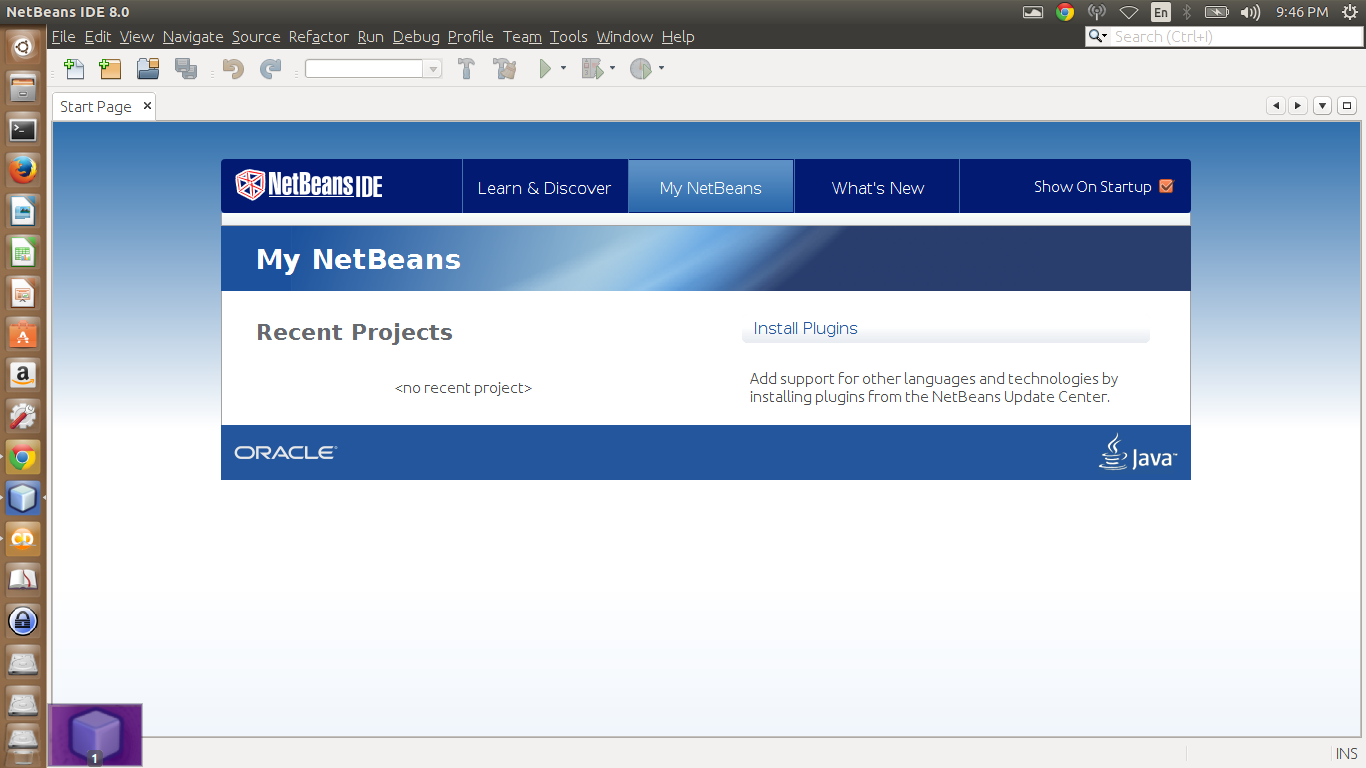Cyber-Security is as important to National Security as soldiers on border-well as we speak about cyber -security we need to understand what is cyber-security.
Nation Cyber Security policy of India is not under progress at all its just few pages of line written to finish the formalities of making Nation Cyber Security Policy.
While other countries have capabilities of tracking each and every person's whole life at any time , anywhere, in such era of surveillance we are still sitting far behind and waiting for any terrific act to happen.
In India we never take precautions its in out habbit now for example
Mumbai Attack 26/11
So after Mumbai Attack government took following measures(remember after).
Government has planned to buy 36 speed boats to patrol the coastal areas, and several helicopters for the same purpose. It will also create an Anti-Terror force known as the Force One. and a anti- terrorism bill passed in Parliament that's all.
Mumbai attack could have been stopped if security agencies would have a clean way to share tracked emails information gathered by CIA, and British Secret Service
Before that India Police was just quiped with a wooden stick to deal with any threat on our homeland. NSG (National Security Guard ) operation on Taj Hotel was so confidential and effective that its being broadcast live on all T.V channels so that master planner in Pakistan can give there commands easily.
---------------------------------------lets come to Cyber Terrorism------------------------------------
Such attack or riplica of such attack now can be done online from thousands of Kilo-meter away with just few person to handle attack, cyber Terrorism is not a kind of thing where you need thousands of hundreds of peoples to carry out an attack. A single Blackhat Hacker can damage our IT infrastructure like any group of terrorist which consist of 500 men.
Every months millions of sites are defaced by Unethical Hacker and Scriptkiddes from Several countries like USA, Europe, Brazil, Turkey, China, Pakistan, Bangladesh, Algeria and UAE.
according to Offical report submitted in Parliament 9,174 Indian websites were hacked by various hacker groups from different parts of the world till May 2014. 62,189 security incidents were reported during the same period to the Indian Computer Emergency Response Team (CERT-In).
The offensive and defensive cyber security capabilities of India are still missing.
Sophisticated Malware like Stuxnet & Duqu have already proved that Critical IT Infrastructures around the World like:-
Power Grids,
Nuclear Facilities,
Satellites,
Defense Networks,
Governmental Informatics Infrastructures,
etc... are vulnerable to diverse range of Cyber Attacks. The Reality is that Cyber Attacks are affecting Indian Critical Infrastructure even now at this moment and we are not even aware of that threat we don't even know whats happening in our cyber-space other countries have there own network traffic analysis centers where all the computer internet traffic is analysed regularly to detect any abnormal threat online.
for example any DDos Attack.
India have following sleeping Organisations and Authorities for Computer and Cyber Security
most of time the work they do is just to report any incident.
DRDO- DEFENCE RESEARCH & DEVELOPMENT ORGANISATION of India does not even have a single project on Computer security, they don't have field near to Cyber Security
According to brief given by wikipedia on new National_Cyber_Security_Policy_2013
According to report on Critical Infrastructure Security in india by Rajabahadur V. Arcot
this can be downloaded from here.
According to article of Praveen Dalal about -Cyber Security Challenges Before The Narendra Modi Government-
What can be done in this situation?
well first of all we need to invoke our government attention towards this issue which is very important, the current condition of Indian cyber space is very fragile if anyone attack on right place at right time his efforts can leads to a catastrophic results on our national security.
Imagine a day when mobile phones, telephone not working , no trains available, banks not functioning, Stock Exchange Market crashed, all the communication methods fails , and military satellites becomes useless, Internet access unavailable. this is not joke if you are still not frighten then imagine condition of any nation with such situation no doubt nation will collapse in a week.
Solution to all this India has to develop its own defensive and Offensive Capabilities for such purpose.
and We need to build a National Cyber Command Center to defend and prevent our Cyber space.
big thanks to http://cybersecurityofindia.blogspot.in/ f
or guidance
please share this article as much as you can .....
Cybersecurity is the process of applying security measures to ensure confidentiality, integrity, and availability of data. Cybersecurity assures protection of assets, which includes data, desktops, servers, buildings, and most importantly, humans. The goal of cybersecurity is to protect data both in transit and at rest.In India where common man spend there whole life in just earning his life necessities.Government is not at all concern about other threats to National Security
Nation Cyber Security policy of India is not under progress at all its just few pages of line written to finish the formalities of making Nation Cyber Security Policy.
While other countries have capabilities of tracking each and every person's whole life at any time , anywhere, in such era of surveillance we are still sitting far behind and waiting for any terrific act to happen.
In India we never take precautions its in out habbit now for example
Mumbai Attack 26/11
So after Mumbai Attack government took following measures(remember after).
Government has planned to buy 36 speed boats to patrol the coastal areas, and several helicopters for the same purpose. It will also create an Anti-Terror force known as the Force One. and a anti- terrorism bill passed in Parliament that's all.
Mumbai attack could have been stopped if security agencies would have a clean way to share tracked emails information gathered by CIA, and British Secret Service
Before that India Police was just quiped with a wooden stick to deal with any threat on our homeland. NSG (National Security Guard ) operation on Taj Hotel was so confidential and effective that its being broadcast live on all T.V channels so that master planner in Pakistan can give there commands easily.
---------------------------------------lets come to Cyber Terrorism------------------------------------
Such attack or riplica of such attack now can be done online from thousands of Kilo-meter away with just few person to handle attack, cyber Terrorism is not a kind of thing where you need thousands of hundreds of peoples to carry out an attack. A single Blackhat Hacker can damage our IT infrastructure like any group of terrorist which consist of 500 men.
Every months millions of sites are defaced by Unethical Hacker and Scriptkiddes from Several countries like USA, Europe, Brazil, Turkey, China, Pakistan, Bangladesh, Algeria and UAE.
according to Offical report submitted in Parliament 9,174 Indian websites were hacked by various hacker groups from different parts of the world till May 2014. 62,189 security incidents were reported during the same period to the Indian Computer Emergency Response Team (CERT-In).
The offensive and defensive cyber security capabilities of India are still missing.
Sophisticated Malware like Stuxnet & Duqu have already proved that Critical IT Infrastructures around the World like:-
Power Grids,
Nuclear Facilities,
Satellites,
Defense Networks,
Governmental Informatics Infrastructures,
etc... are vulnerable to diverse range of Cyber Attacks. The Reality is that Cyber Attacks are affecting Indian Critical Infrastructure even now at this moment and we are not even aware of that threat we don't even know whats happening in our cyber-space other countries have there own network traffic analysis centers where all the computer internet traffic is analysed regularly to detect any abnormal threat online.
for example any DDos Attack.
India have following sleeping Organisations and Authorities for Computer and Cyber Security
- Datasecurity Council of India- www.dsci.in
- National Critical Information Infrastructure Protection Centre NCIIPC
- Cyber-society - www.cysi.in
- Indian Computer Emergency Response Team (CERT-In)
most of time the work they do is just to report any incident.
DRDO- DEFENCE RESEARCH & DEVELOPMENT ORGANISATION of India does not even have a single project on Computer security, they don't have field near to Cyber Security
According to brief given by wikipedia on new National_Cyber_Security_Policy_2013
In short, India is not at all cyber prepared despite the contrary claims and declared achievements and the cyber security policy is just another policy document with no actual implementation and impact.The cyber security challenges in India would increase further and immediate action is required in this regard.
According to report on Critical Infrastructure Security in india by Rajabahadur V. Arcot
this can be downloaded from here.
Computer Emergency Response Teams (CERT) are regularly
issuing alerts about the vulnerabilities, it is annoying to find that even the website of its Indian counterpart (CERT-In) is not accessible most of the time. In matters such as the cyber security threats to the country’s critical infrastructure industry.
According to article of Praveen Dalal about -Cyber Security Challenges Before The Narendra Modi Government-
There are no dedicated cyber security laws in India. Indian government has drafted thecyber security policy of India 2013 but the same has not been implemented so far. Further, the policy is also suffering from many shortcomings including lack of privacy and civil liberties protection and absence of cyber security breaches disclosure norms. The cyber security trends of India (PDF) have also shown poor cyber security preparedness of India to protect its cyberspace and critical infrastructures.
What can be done in this situation?
well first of all we need to invoke our government attention towards this issue which is very important, the current condition of Indian cyber space is very fragile if anyone attack on right place at right time his efforts can leads to a catastrophic results on our national security.
Imagine a day when mobile phones, telephone not working , no trains available, banks not functioning, Stock Exchange Market crashed, all the communication methods fails , and military satellites becomes useless, Internet access unavailable. this is not joke if you are still not frighten then imagine condition of any nation with such situation no doubt nation will collapse in a week.
Solution to all this India has to develop its own defensive and Offensive Capabilities for such purpose.
Indian Government has to laid a foundation of National Research lab on Cyber- Security and National Security like :-
- USA Lincoln Lab In USA www.ll.mit.edu/
- Cyber Security Division of Homeland Security www.dhs.gov
- United_States_Cyber_Command link
- Cyber security FBI department of defense.
- www.defense.gov/home/features/2013/0713_cyberdomain/
- NSA- https://www.nsa.gov/careers/cyber
and We need to build a National Cyber Command Center to defend and prevent our Cyber space.
big thanks to http://cybersecurityofindia.blogspot.in/ f
or guidance
please share this article as much as you can .....