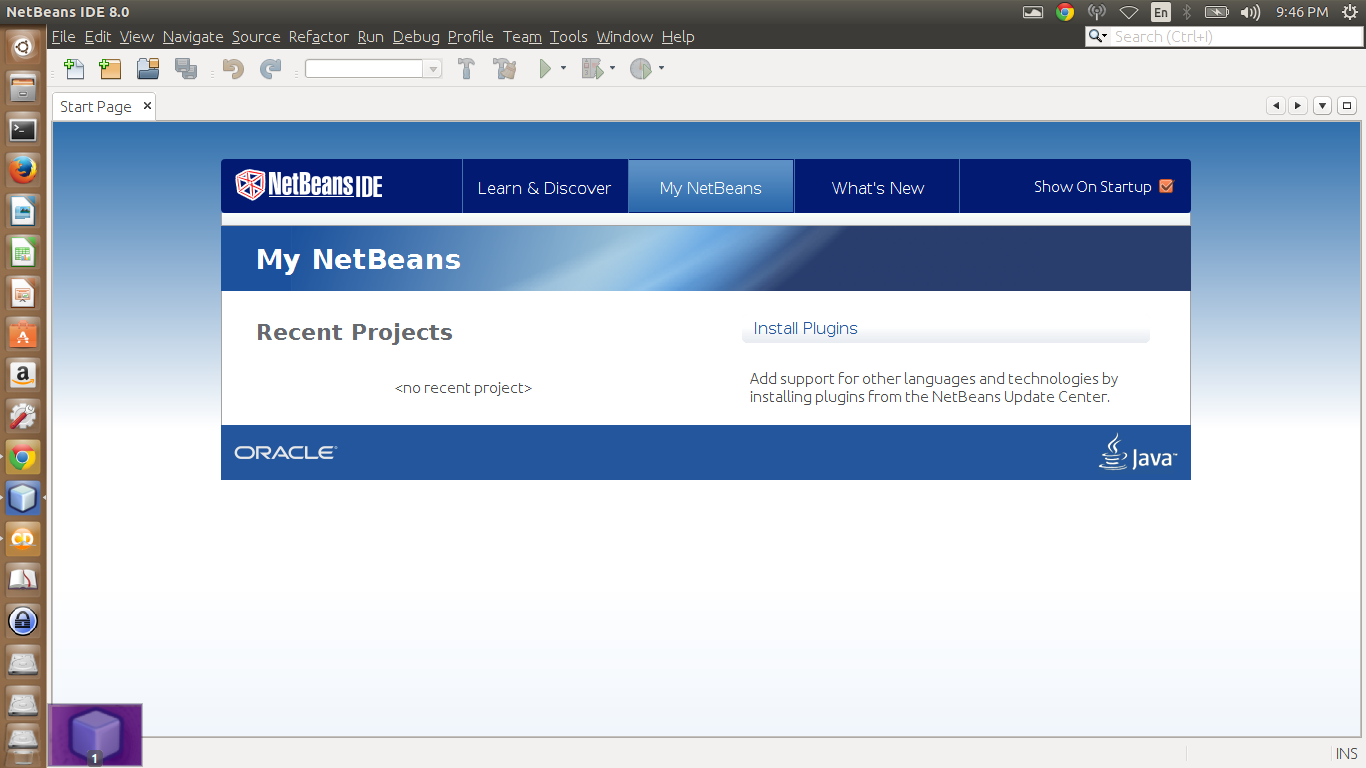Top ten things to do after installing Ubuntu Linux
1) Update -Make Sure you are Update of latest Software and Distro
use these two commands to update your package and distro.
$sudo apt-get update
$sudo apt-get dist- upgrade
----------------------------------------------------------------------------------------
2) Codecs- package of support file system.Download Ubuntu restricted extra package from software center.
http://apt.ubuntu.com/p/ubuntu-restricted-extras
-----------------------------------------------------------------------------------------
3) Flash- install flash player to play videos in browser
$sudo pepperflashplugin-nonfree --instal
$sudo update-pepperflashplugin-nonfree --install
-----------------------------------------------------------------------------
4) Download Carlo Dock -best app for Desktop customisation.
http://apt.ubuntu.com/p/cairo-dock
http://www.glx-dock.org/
----------------------------------------------------------------------------------------
 5) Synaptic Package Manager
5) Synaptic Package Manager
http://apt.ubuntu.com/p/synaptic
---------------------------------------------------------------------
6) Download Ubuntu after install app
this will install all the necessary app in your distro directly just in few clicks-
sudo add-apt-repository ppa:thefanclub/ubuntu-after-install
sudo apt-get update
sudo apt-get install ubuntu-after-install
or visit- here
---------------------------------------------------------------------------------------
7) Clamtk anti-virus
http://apt.ubuntu.com/p/clamtk
http://clamtk.sourceforge.net
-----------------------------------------------------------------------------------------
8) Download Software updates
from Software updater from launcher.
-----------------------------------------------------------------------------------------
9) Chrome Browser - http://apt.ubuntu.com/p/chromium-browser
http://code.google.com/chromium/
----------------------------------------------------------------------------------------------
10) Ebook viewer - Calibre
http://apt.ubuntu.com/p/calibre
http://calibre-ebook.com
Note- Suggestion given above are only applicable to Debian based or Ubuntu Derived Distro's only.